Why Your To-Do List is Failing You (And How to Fix It)
Introduction: Your To-Do List is a Leaky Boat
Imagine your to-do list as a boat meant to carry you across the sea of your day. Now picture Maya, a freelancer, frantically rowing her boat—piled high with tasks like “write article,” “fix website,” “call client,” “exercise”—only to find it sinking under the weight. Water pours in through holes of overwhelm, vagueness, and misplaced priorities. By dusk, she’s exhausted, her tasks barely touched. Sound like your daily voyage? If your to-do list feels like it’s dragging you under, you’re not alone.
A to-do list should be your trusty vessel, not a leaky wreck. Yet most lists fail us, leaving us adrift in stress and unfinished tasks. In this blog, we’ll explore why your to-do list is sinking, follow Maya’s journey to patch her boat, and share a 14-day challenge to build a seaworthy system. With free tools and a fresh approach, you’ll sail through your days with ease. Ready to fix your boat? Let’s set sail!
Why Your To-Do List is Sinking
Your to-do list is failing for reasons rooted in psychology and poor design. Here’s why it’s taking on water:
- Overloading the Hull: Lists with dozens of tasks, like Maya’s, overwhelm your brain’s working memory, which can handle only 4–7 items, per cognitive research.
- Fuzzy Cargo: Vague tasks like “get organized” lack direction, stalling action. Clear goals drive completion, says goal-setting theory.
- No Navigation: Without priorities, trivial tasks (e.g., “check emails”) crowd out critical ones (e.g., “finish proposal”), misaligning your day.
- Time Leaks: Ignoring how long tasks take leads to unrealistic plans. Time estimation studies show we often underestimate by 50%.
- Dead Weight: Carrying over old tasks creates a “mental tax,” fostering guilt and procrastination, per the Zeigarnik effect.
Maya’s list was a chaotic cargo hold—overflowing, unclear, and unsteered. Let’s patch those leaks with a smarter system.
How to Fix Your To-Do List: A 6-Step Voyage
Transform your to-do list into a streamlined vessel with these six steps, inspired by Maya’s journey. Each uses free tools to keep you afloat.
1. Choose Your Anchor Task
Every day, pick one “Anchor Task”—the single most important thing that defines success. Maya chose “write 800 words for article” over lesser tasks. This anchors your day, aligning focus with impact, as prioritized tasks boost motivation, per self-determination theory.
Action: Write your Anchor Task in Google Keep. Example: “Complete client presentation.” Do it first.
2. Limit to Five Tasks Total
Cap your daily list at five tasks (one Anchor, four supporting). Maya listed “write article,” “email client,” “30-min workout,” “plan tomorrow,” and “read 10 pages.” A lean list respects your brain’s capacity, reducing overwhelm.
Action: Use Notion to list five tasks. If you want to add more, delete or defer one first.
3. Write Tasks Like a Captain’s Orders
Vague tasks sink ships. Maya turned “work on website” into “update homepage text in 20 minutes.” Specific, action-oriented tasks with measurable outcomes spark progress.
Action: Rewrite tasks with verbs and details in Notion. Examples: “Draft 300-word email to Sarah,” “watch one CrashCourse video.”
4. Time-Box with a Compass
Estimate task durations and assign time slots, like a ship’s schedule. Maya gave “write article” 90 minutes (9–10:30 AM) and “workout” 30 minutes (6 PM). Time-boxing aligns tasks with your energy and prevents overcommitment.
Action: Add time estimates (e.g., “45 min”) to tasks in Google Calendar. Schedule high-focus tasks for peak energy (e.g., morning).
5. Hold a Task Funeral
Old, irrelevant tasks weigh you down. Maya held a “Task Funeral,” crossing off or deferring tasks like “research old project” that no longer mattered. This declutters your list and mind, easing mental load.
Action: Review your list in Google Sheets. Delete or move low-value tasks to a “Someday” tab.
6. Steer with a Nightly Log
Each evening, Maya spent five minutes logging her day: tasks done, lessons learned, and tomorrow’s five tasks. This reflection, inspired by journaling studies, closed the day’s loop and prepped her for success.
Action: Set a 5-minute timer and log in Google Keep or Notion. Note wins (e.g., “Finished article!”) and plan tomorrow’s Anchor Task.
The 14-Day To-Do List Challenge: Chart Your Course
Rebuilding your to-do list takes practice. Maya tried a 14-day challenge, refining her system daily. By day 14, her list was a sleek vessel, guiding her to productivity and calm. Here’s your challenge plan:
- Days 1–2: Pick one Anchor Task and four supporting tasks. Write them specifically.
- Days 3–4: Time-box tasks in Google Calendar, aligning with energy levels.
- Days 5–6: Hold a Task Funeral, cutting at least three outdated tasks.
- Days 7–10: Add nightly logs, noting wins and tweaks (e.g., shorter time boxes).
- Days 11–13: Experiment with task order (e.g., Anchor Task after lunch if mornings are slow).
- Day 14: Reflect on progress. Keep what works, adjust what doesn’t.
Action: Track your challenge in a free Google Sheets template. Share updates on r/productivity or with a friend for accountability.
Creative Tips to Keep Your List Afloat
- Name Your Boat: Give your list a fun name (e.g., “Daily Quest”) in Notion to make it inviting.
- Use a Victory Bell: Mark completed tasks with a checkmark and a quick “win” note (e.g., “Nailed it!”) in Google Docs.
- Theme Your Days: Focus tasks around a theme (e.g., “Creative Monday” for writing). Maya loved “Wellness Wednesdays” for exercise and reflection.
- Anchor Task Ritual: Start your Anchor Task with a cue, like a playlist from Chillhop Music.
Common Pitfalls to Dodge
- Overloading Cargo: More than five tasks swamp your boat. Stick to the limit.
- Ignoring Tides: Don’t schedule Anchor Tasks during low-energy slumps (e.g., post-lunch).
- Skipping the Log: Nightly reviews are your compass. Miss them, and you’ll drift.
- Clinging to Dead Tasks: Hold regular Task Funerals to stay light.
Maya’s Journey: From Sinking to Sailing
After 14 days, Maya’s to-do list was no longer a leaky boat but a sleek schooner. Her Anchor Task kept her focused, five-task limit reduced stress, and nightly logs gave clarity. She finished articles, exercised regularly, and even had time to paint—a hobby she’d neglected. Her secret? A system that was clear, intentional, and forgiving, built with free tools and a touch of creativity.
Related Articles
Want to navigate productivity better? Explore these posts on Exam Evolve:
- The 3-Hour Rule: How to Master Any Skill with Focused Practice: Schedule skill practice as your Anchor Task.
- Micro-Habits That Transform Your Day in Just 5 Minutes: Add small habits to support your to-do list.
- The Art of Single-Tasking: Why Multitasking is Sabotaging You: Focus on one task for a streamlined list.
Conclusion: Set Sail with a Better To-Do List
Your to-do list doesn’t have to sink you. With an Anchor Task, a five-task limit, clear orders, time-boxing, Task Funerals, and nightly logs, you’ll sail through your days with purpose. Start tonight: pick tomorrow’s Anchor Task and launch the 14-day challenge. Like Maya, you’ll find your groove and maybe even enjoy the ride.
What’s sinking your to-do list? Share in the comments or join r/productivity to connect with others.
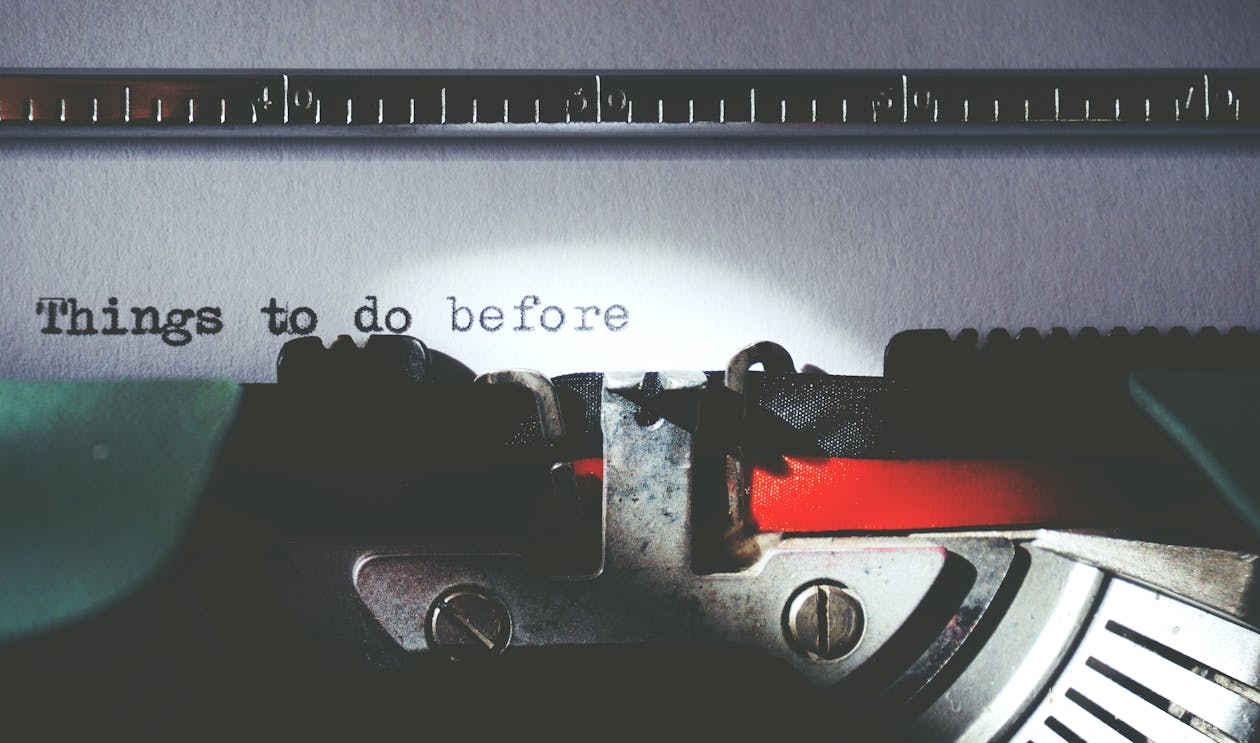

Comments
Post a Comment